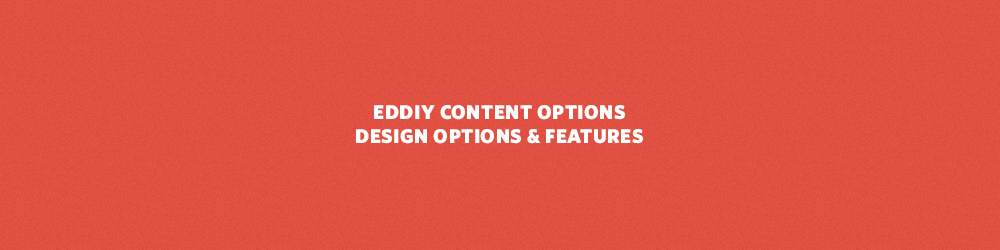The EDDIY skin comes fully-loaded with content/design options. From color schemes to content widths & font settings, EDDIY allows for complete control over the look & feel of your site.
In addition to content/design options, EDDIY also includes a few more premium features. The ‘Logo’ section lets you upload an image to use instead of the regular text title for your site.
Social profiles, icon fonts & a Portfolio custom post type are a few more exciting EDDIY features. This post will go over the different options available with the EDDIY skin.
EDDIY Skin Content Options
The main content sections of EDDIY you can customize include:
- Header Title/Tagline – Show/hide the title and/or tagline of your site.
- Footer Widgets – Show/hide the footer widget areas of your site.
- WordPress Posts – Show/hide different parts of your WordPress posts.
- WordPress Pages – Show/hide different parts of your WordPress pages.
- Comment Section – Show/hide your comment dates, avatar & edit links.
- Widget Areas – Show/hide the widget areas in your footer & after posts.
- Downloads –Show/hide different parts of your Easy Digital Downloads.
- Miscellaneous – Show/hide the feature box, prev/next links & attribution.
EDDIY Skin Design Options
The design options available with the EDDIY skin include:
- Thesis Color Scheme – Create beautiful color schemes with the Thesis color tool.
- Content/Sidebar Widths – Set widths & position for the content section & sidebar.
- Storefront/Download Options – Settings for EDD customized pages.
- Body/Background/Footer Colors – Set the background color of these sections.
- Font Options – Customize these different fonts throughout your website:
- Main Font – Set the main font family & size.
- Site Title – Set the site title font family, color & size.
- Site Tagline – Set the site tagline font family, color & size.
- Article Headlines – Set the article headlines, color font family & size.
- Sub-Headlines – Set the sub-headlines font, color family & size.
- Main Menu – Set the main menu font family, color & size.
- Sidebar Font – Set the sidebar font family & size.
- Sidebar Headings – Set the sidebar headings font family, color & size.
Additional EDDIY Skin Features
Aside from the content & design options of EDDIY, there are a few more really cool features you can setup.
The ‘Logo’ option lets you upload an image to use in place of your sites title. Simply visit the logo page, upload an image an you are finished.
The icons font page shows examples of different icons you can use throughout your website anywhere you like with the simple class="icon- " used in your HTML.
Finally, the Social Profiles section lets you add links to your different social profiles and include them in the top-menu section of your site. All you need to do is add your custom link and you are finished!